Facebook group is very useful you know, in addition to strengthening your relationships with people who share similar hobbies and in terms of other groups can also be used to promote a business or blog that you have.
How to Create a Group On Facebook
1. On facebook page click aplications > Create a New Group or click here.
2. You will go to
a. Step 1, fill out the form there and then click "Create Group" ..
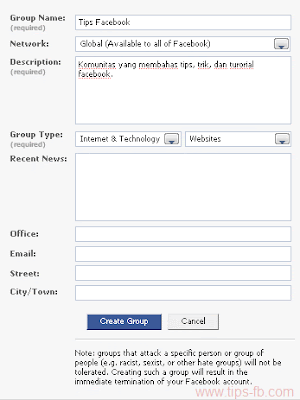
b. Then fill another form that appears. The explanation is as below.
How to Create a Group On Facebook
1. On facebook page click aplications > Create a New Group or click here.
2. You will go to
a. Step 1, fill out the form there and then click "Create Group" ..
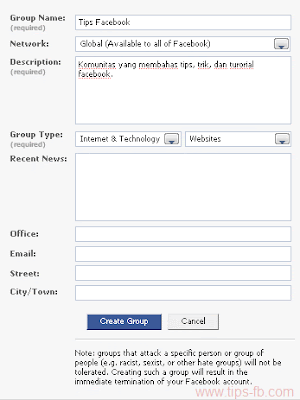
b. Then fill another form that appears. The explanation is as below.
Upload Picture:c. Then click save.
- Do not forget check on checkbox and make sure images you upload do not break the rules type of image extension can upload a JPG, GIF or PNG and not more than 4MB
Website:
- Please complete if there
- If there are more than 1 website please use the "comma" as the separator
Options:
- Show display related groups = group associated with this group
- Show related events = view events related to this group
- Enable discussion board = allow any discussion or discussion board members about a variety of topic
- Enable the Wall = allow writing on the wall (wall) group
- Enable to allow any photos = photo on the page group
- Allow all members to upload photos = all members can upload pictures
- Only allow admins to upload photos = admin can only upload photos
- Enable videos = allows for video on the page group
- Allow all members to upload videos = all members can upload pictures
- Only allow admins to upload videos = only admin can upload photo
- Enable links = allow a link on the page group
- Allow all members to post links = all members can upload pictures
- Only allow admins to post links = admin can only upload photos
Access:
- This group is open = anyone can join & content anyone can see
- This group is closed = who wants to join must be approved in advance by admin & content can only be seen by members
- This group is secret = secret and can not be searched, kenaggotaanya only for the people who invited
3. After click the save, facebook will be directed to a page invitation (invitation)
Please invite your friends to join the group.
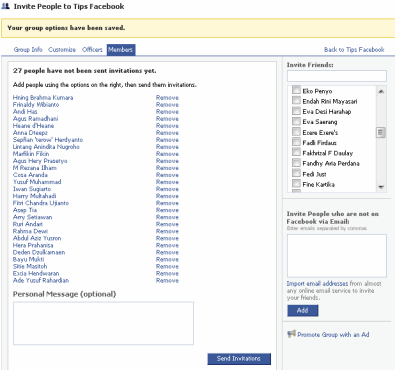
4. Please click back to "name your group" (top right) and look at the page group that have been made.